With the popularity of online, consulting, and work-from-home jobs, as well as the slump in the housing market (and thus homeowners becoming landlords), many people are going to need a new tax form or 2, and a way to track the new income and expenses.
Grumpy & I found ourselves in that very situation in 2007, with the "opening" of his repair business. That man, I swear, can fix anything. He developed an invoice template using Excel, and I developed a very simple income & expense tracking system.
The income side of it is pretty easy. Just a list of the money he made, the date he received payment, a small description of the job, and a reference to the customer. The expense sheet is just as straightforward, but with a little more detail. I'm still tracking the date & a description of the expenditure, but instead of simply listing the money spent, I've added in some columns to my sheet to categorize the expenses.
For a self-employment or business in the home situation, you can check out Federal Tax Form Schedule C, and create columns for the expenses that pertain to your business. You can do the same thing for a rental property, but use the expenses from Schedule E. Simply create a totalling formula for each of your columns, and you've got a handy-dandy summary to transfer to your tax return.
The key (for me), is to enter transactions into the spreadsheet as they occur. It helps us to stay aware of how well we're doing with the business, and it saves me 3 or 4 solid hours of work at tax time.
I'd also recommend printing a copy of your spreadsheet at the end of the year, and keeping it with all of your backup documentation, with your tax return. If you have a CPA prepare your taxes, you can also give them your printed spreadsheet to work from.
Finally, don't forget to create a new spreadsheet for each tax year. I do mine all in the same file, so that it's easy to reference prior year's activity. Simply use the copy function (right click on the tab name at the bottom of the Excel file) to add a new, pre-formatted sheet. Delete the prior year's info, and you're ready to go!
For more handy Works for Me Wednesday tips, head over to Rocks in my Dryer.
Wednesday, January 23, 2008
WFMW - Self Employment & Rental Income Organization
Subscribe to:
Post Comments (Atom)




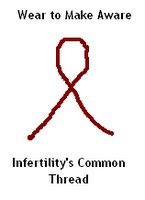

0 Comments:
Post a Comment