Bl0gcr0wds! Grrrrrrrrrrrrrrrrrrrrrrrrrrrr!!!!!
I saw a fancy schmancy template over there that I liked. I copied & pasted the HTML, and didn't like it so much after all, so I deleted it to go back to a standard Bl0gger template.
Except IT MESSED SHIT UP! AND I CAN'T FIX IT!
See those links in my header? I didn't (intentionally) do that. Freaking Bl0gcr0wd! I also think it altered my post formatting. Seems like I used to have the posting dates at the top of the post... now it's at the bottom, by the comments.
ARGH!
Tuesday, June 10, 2008
Grumbling about Stupid
Subscribe to:
Post Comments (Atom)




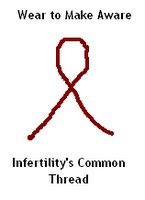

5 Comments:
I can't help with the post formatting unless I see the code (and even then, it's hit and miss for me still), but you can remove the Blogcrowd links under Layout > Edit HTML. You'll see code. If you're using a PC, type CTRL+F and then search for the links. You should be able to find them between < head > and < /head > (minus the spaces), I think. You can delete them there.
I can't guarantee this won't screw it up more (I don't know how they manage to do that even after you've changed layouts), but in normal templates, that should work. If you need more help, shoot me an e-mail.
Aggggh. I am fighting with Blogger/BlogCrowds, too today.
NOT the best way to spend a day.
:-(
Ugh, that's really frustrating! I hope you can get it fixed soon.
ooo - i really need to get a format that I can have both left and right columns. Where did you find this template?
I tried changing my blog layout yesterday and had such a time of it. I finally just chose one that seemed a lot easier to work with and I'm not as happy as I could be. I'm very hard to please! I hope you're able to get stuff where you want it and how you like it.
(here from NCLM)
Post a Comment